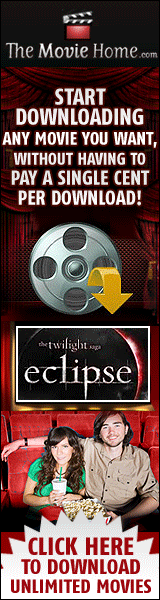The Web Directory and Video Podcast about Video Podcasting
Podcast Salad is a video podcast about video podcasting. Subscribe to the show find out what's new each week. Then check out the directory of more than 1,000 video feeds and 10,000 episodes. Search to find the content you want.

Click Here To Watch It Now!
Click Here To Watch On YouTube!
Understand What It Is All About:
The term 'podcasting' is bandied about very often these days because it denotes a new way in which radio shows reach their audience.
Recently Featured On Podcast Salad
How to create your own podcast
Making a podcast can be a great way to connect with friends or customers, share information, or just have some fun. Podcasting can also be used for Internet Marketing or business development.
For those unfamiliar with the technology, it is possible to start a podcast easily with basic computer equipment. These are a few of the basics for how to create a podcast.
The first thing to do is determine the tone and subject matter of the podcast. It's a great idea to write a script or outline to keep track of the material covered. This planning will save a lot of time and prevent mistakes. After coming up with the outline, record the audio for the podcast. It is possible to record the audio file on a computer, or it can be created with some phones and then transferred to a computer. Use the audio file that has the clearest sound. Many computers have special technology for recording music which can be used to create podcasts.
After recording the podcast, save it in MP3 format to a computer. Using a sound editor, edit out long periods of silence or any background noise if possible. This is also a time when users can add music at the beginning or end of the podcast. GarageBand is a great option for Mac users, and Audacity will also work well. After editing, tag the podcast, make sure to ID it, and then create album art or some image to go with the podcast.

The next step can be challenging. Create an RSS podcast feed using a free service like Podblaze or Podomatic. This can be done through a blogging website and the easiest way to do this is to create a blog with the title of the podcast. Then, put the RSS podcast feed on the internet through Feedburner. Users will be asked for the URL of their blog. Add the address and then click the podcaster option. The final step is to go to OurMedia.org to sign up. Users can then upload their MP3 file.
After these steps have been completed, a podcast has been successfully created. In order to attract listeners, make a post on your blog or website with a direct link to the media file. Feedburner will add this post to your newsfeed and you will have a newsfeed. To get even more listeners, your episode can be submitted to iTunes or other podcast directories. It is a good idea to wait until you've completed several episodes before submitting as experience will help to bring more attention to the podcasts.
One final piece of advice is to put subscription buttons on your website. This ensures that people can subscribe to your podcast feed and stay up to date whenever new podcast is created and posted. These steps can help individuals create and post their podcast on the web. Use these steps for how to create a podcast to make your own episodes that will be available to people around the world through the internet and make sure to update on a regular basis to attract regular subscribers.
Show All Podcasts in Directory
Copyright 2013 - PodcastSalad.com